The initiation of Parivesh Portal registration and login process at parivesh.nic.in has been undertaken by the central government. PARIVESH, an acronym for Pro Active and Responsive facilitation by Interactive, Virtuous and Environmental Single-window Hub, aims to streamline the application process for obtaining clearances related to environment, forest, wildlife, and CRZ (Coastal Regulation Zone).

In this article, we will provide you with a comprehensive guide on how to apply for clearances online. Recently, the Indian central government has introduced a new initiative called the Parivesh Portal registration and login process, which is available on the official website parivesh.nic.in. The purpose of this initiative is to simplify the process of acquiring clearances related to the environment, forest, wildlife, and CRZ (Coastal Regulation Zone).
Parivesh is an acronym for Pro Active and Responsive Facilitation by Interactive, Virtuous and Environmental Single-window Hub. It is a centralized platform that allows individuals and organizations to submit and monitor proposals seeking clearances from authorities at the central, state, and district levels. The portal uses a web-based, role-based workflow application to automate the entire proposal tracking process.
>>>> Also Read <<<<< Latest government Scheme - Click here Central Government Scheme - Click here
About PARIVESH Portal at parivesh.nic.in
PARIVESH Portal, available at parivesh.nic.in, is a web-based, role-based workflow application developed for the online submission and monitoring of proposals related to Environment, Forest, Wildlife, and Coastal Regulation Zone (CRZ) clearances. It automates the entire proposal tracking process, including the submission of new proposals, updating details, and displaying the status at each stage of the workflow. The portal aims to enhance efficiency, transparency, and accountability in the clearance process.
To register on the Parivesh Portal in 2023 and log in, follow these steps:
- Visit the official Parivesh website at http://parivesh.nic.in/.
- On the homepage, click on the “New Registration” link.
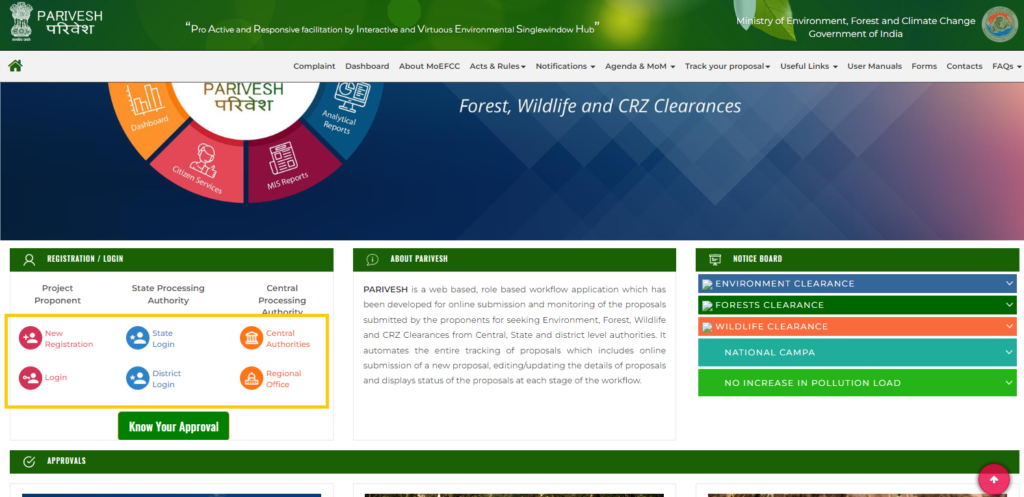
- Alternatively, you can directly access the registration form using this link: https://parivesh.nic.in/newupgrade/#/userRegistration.
- Fill out the registration form as per the provided instructions.
- User Agency registration is mandatory, and multiple applicants or branch offices can be registered under the same name.
- If the User Agency and Applicant details are the same, you can provide identical information.
- Once the registration process is complete, you can proceed to the Parivesh Portal login page at https://parivesh.nic.in/parivesh-ua/#/.

- On the login page, select your User Type, enter your User ID and password, and click on the “Login” button to access the Parivesh Portal.
The PARIVESH Portal was inaugurated by Prime Minister Narendra Modi on August 11, 2018, which is celebrated as World Biofuel Day. This integrated environmental management system acts as a single-window interface for obtaining clearances related to forests, wildlife, environment, and CRZ. The launch of the PARIVESH Portal aligns with the government’s Digital India initiative and aims to facilitate ease of doing business while ensuring efficient governance.
Procedure for State Login
To access the State Login feature on the Parivesh Portal, please follow the step-by-step procedure outlined below:
- Visit the official website of Parivesh.
- Once you reach the homepage, locate and click on the “State Login” tab.
- The State Login page will open, prompting you to enter your Email ID, Password, and the provided Captcha code.
- Fill in the required information accurately.
- After entering the details, click on the “Login” button.
By following these steps, you will be able to log in to the Parivesh Portal using the State Login option. Please ensure that you provide the correct credentials to access the desired features and functionalities
District Login Procedure
The District Login feature on the Parivesh Portal, please follow the step-by-step procedure outlined below:
- Visit the official website of Parivesh.
- Once you reach the homepage, locate and click on the “District Login” tab.
- The District Login page will open, prompting you to enter your Email ID, Password, and the provided Captcha code.
- Fill in the required information accurately.
- After entering the details, click on the “Login” button.
.
Key features of the PARIVESH Portal include:
- Single registration and sign-in for all types of environment, forest, wildlife, and CRZ clearances.
- Unique ID for each clearance required for a specific project.
- Single-window interface for submitting applications and obtaining clearances.
- Framework to promote economic growth and sustainable development through e-governance.
- Enhanced performance and efficiency with a single-window system for all central, state, and district-level clearances.
- Online generation of approval letters and monitoring compliance reports, including geo-tagged site images.
- Geographic Information System (GIS) interface for efficient proposal analysis by the appraisal committee.
- Alerts via SMS and emails to track and address delays.
The PARIVESH Portal aims to streamline the submission, monitoring, and management of proposals submitted by project proponents to the Ministry of Environment, Forest and Climate Change (MOEFCC), as well as the State Level Environmental Impact Assessment Authorities (SEIAA). The Ministry, with technical support from the National Informatics Centre (NIC), is responsible for designing, developing, and hosting the portal. For more information, visit the official website parivesh.nic.in.
>>>> Also Read <<<<< Swasthya Sathi Scheme 2022 - Click here Ayushman Bharat Yojana - Click here